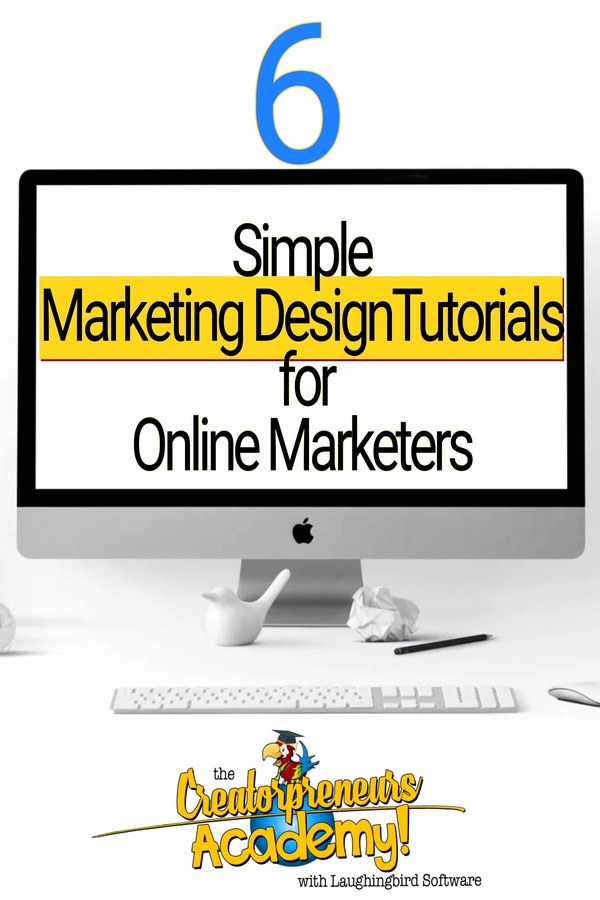As an online marketer, you likely spend most of your time writing and creating advertising that’ll demand attention from the right audience. The question is… are you spending too much time?
Can you create eye-catching designs in minutes? Do you know which graphics and images you need for marketing?
I know that it’s frustrating spending hours learning Photoshop or Illustrator! This is why I don’t use either one for my marketing. After all, I’m not an artist. But I am an online business owner who needs to be able to design and advertise quickly (and inexpensively!).
So I get that producing marketing materials quickly and easily for your clients or your own small business saves time and reduces stress.
So here are six simple marketing design tutorials that every creative online marketer can follow. Watch each video below for a marketing design tip or idea that’ll help you advertise to the right audience with the best graphics.
How to Create Designs for Marketing Fast
Marketing design doesn’t have to be hard. You don’t need any difficult-to-learn software and you don’t need to be a graphic designer. Every online marketer can easily create graphics for marketing in a matter of minutes.
So, first, open your Graphics Creator software and follow along if you’d like, or grab your free copy of The Graphics Creator. You’ll get the software and a set of templates for free 🙂
Marketers: Get Your Free Graphics Creator Software and Templates Here:
6 Simple Marketing Design Tutorials
Now, check out each simple marketing design tutorial below. Discover how to become a more competitive and more creative online marketer by using the best graphics.
1. How to Market to Your Perfect Niche Audience
Learn how to target your unique niche audience and create designs for them.
Watch the video to get some simple ideas on how to market and design on Facebook using The Ad Creator templates (an add-on set for the Graphics Creator).
2. How to Use Marketing Design to Bring in More Website Traffic
Use this simple but effective marketing tip to get more traffic, more clicks, and more sales.
Then learn how to use The Graphics Creator’s Blog Graphics templates to make a featured graphic for your website or blog.
3. How to Create Social Media Designs for Product Launch Marketing
Learn how to make really cool social media ad graphics for your next product launch.
And, find out how to use The Greatest Show templates for some super stand-out marketing graphics!
4. How to Create Fresh Content with New Graphics
Content marketing is not just about what you write. Giving your customers great content also depends on using effective and meaningful graphics in your marketing.
Check out these ideas to create new content from old content. Then watch as Marc shows you how to quickly make a new graphic for your “new” content.
5. How to Advertise with Billboards
Here’s a super simple trick to create a unique advertisement to promote your product or service. Even though you’re an online marketer, you can still use billboards to grab the attention of your audience.
How to use the new “Shapes” feature and “Place Holder” feature in the Graphics Creator to map your graphic directly to a billboard opening.
You can use this technique to create book covers and mockup designs as well.
6. How to Make Money with YouTube and Attention-Grabbing Channel Art
Starting a YouTube channel can be a little scary and overwhelming. Watch the video to get simple ideas for your channel. And pay attention as Marc shows you how to create the perfect YouTube graphics for marketing to your customers.
Make correctly sized banners and thumbnails in minutes! Grab the YouTube Channel Art templates.
Conclusion: Keep Marketing Design Simple
As an online marketer and business owner, you need to create marketing content quickly and efficiently. By watching these simple marketing design tutorials, you’ve taken a big step to saving time, reducing stress, and growing your business.
Would you like to watch more marketing design tutorials to help grow your business? Take a look at Laughingbird Software’s YouTube channel.