Can you solve the logic puzzle below?
It’s obviously simple enough… rrright? Or maybe you’re thinking too hard. Or maybe you can come up with more than one answer.
Having your own business often feels like you’re doing a puzzle just like this. Your great ideas make you feel bright and cheery and you dream of taking a tropical vacation once you’ve made enough money!
But, maybe it’s been more difficult to achieve your goals than you thought (definitely feeling this way today!).
So, here’s one word of advice… “engagement”.
Get visitors to engage with you or your offer… without person-to-person interaction, sales will come in slowly and you can forget that vacation!
A brain teaser puzzle like the one below is a super-easy way to engage with your visitors. Because it only requires a short answer and it’s actually fun to solve, wayyyy more people will respond than if they’re asked to click a link to your site.
Yes, without a doubt, logic puzzles and brain teasers are a great way to get more engagement on social media. If you’re in our Facebook group (we’d love to have you join us here), you’ve likely seen us post them and get tons of responses!
And if you’re wondering how to create puzzles like these, check out what else is below!
Lisa 🙂
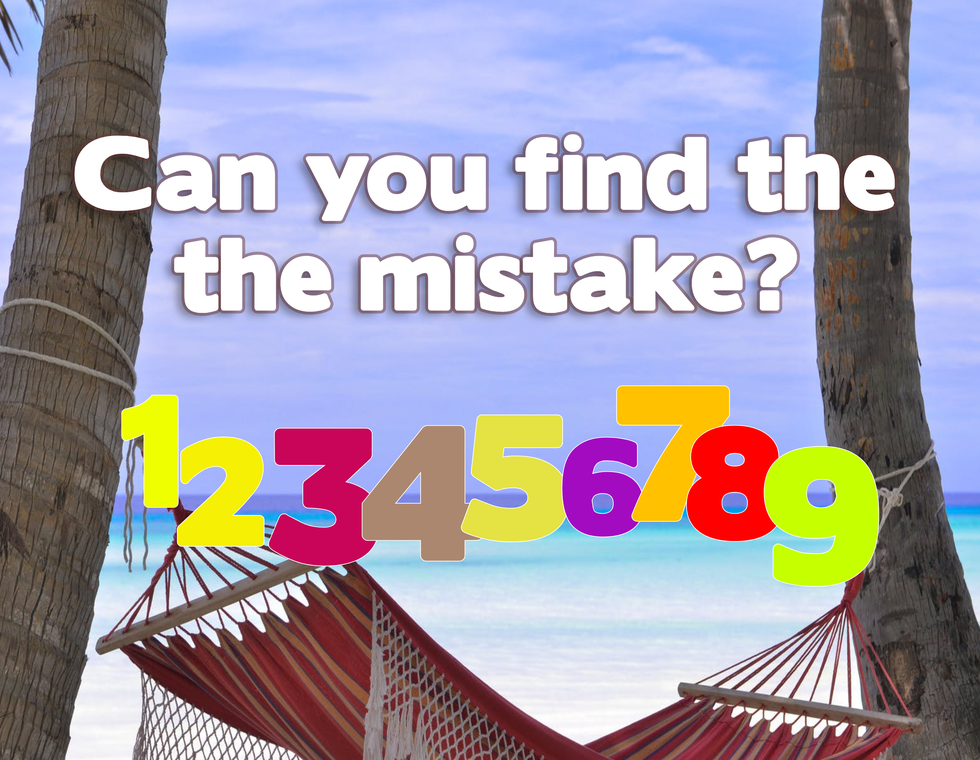
CREATORPRENEUR TOOL OF THE WEEK
Since we’re talking about engaging visitors on social media, this tool is essential to posting on Facebook, whether it be in a Facebook group or on your Facebook Business Page.
Have you ever noticed that posted images don’t always turn out right (or at all) on Facebook? Especially when you post a blog article or page to your site and expect the featured image to show up on Facebook.
The Facebook debugger tool will correct that.
All you need to do is copy the URL that your page and graphic are coming from and enter it here. Click “Debug” and you’ll find out how your graphic from that page will appear (note: click on “Fetch new information” if your page hasn’t been shared before).
Then, if you don’t see a graphic at all, or it’s incorrect, click on “Scrape Again” until the image appears correctly.
It’s best to do this each time you publish a page or blog post so that you’re not frustrated later when you try to post on Facebook (speaking from experience here).
GRAPHICS CREATOR VIDEO OF THE WEEK
Now Marc is here to help you with your digital marketing. Watch the video to learn about finding your niche on Facebook, get a little Facebook marketing trick, and of course, see how The Graphics Creator can help 🙂
PRODUCT OF THE WEEK
Brain Teasers Puzzle Templates (Viral)
With all this talk of engagement on social media, we couldn’t leave you hanging!
The Graphics Creator has its own brain teaser templates that you can completely customize… or not!
Find out all about them right here.
***if you have the Online Graphics Creator, you can find them in your “templates”***

CREATORPRENEUR TIP OF THE WEEK
Don’t make things so hard on yourself! Just download a brain teaser template as it is to get attention on Facebook in a few minutes! Then when you have time, customize several of them to post later.
Have a productive week!
Marc & Lisa


