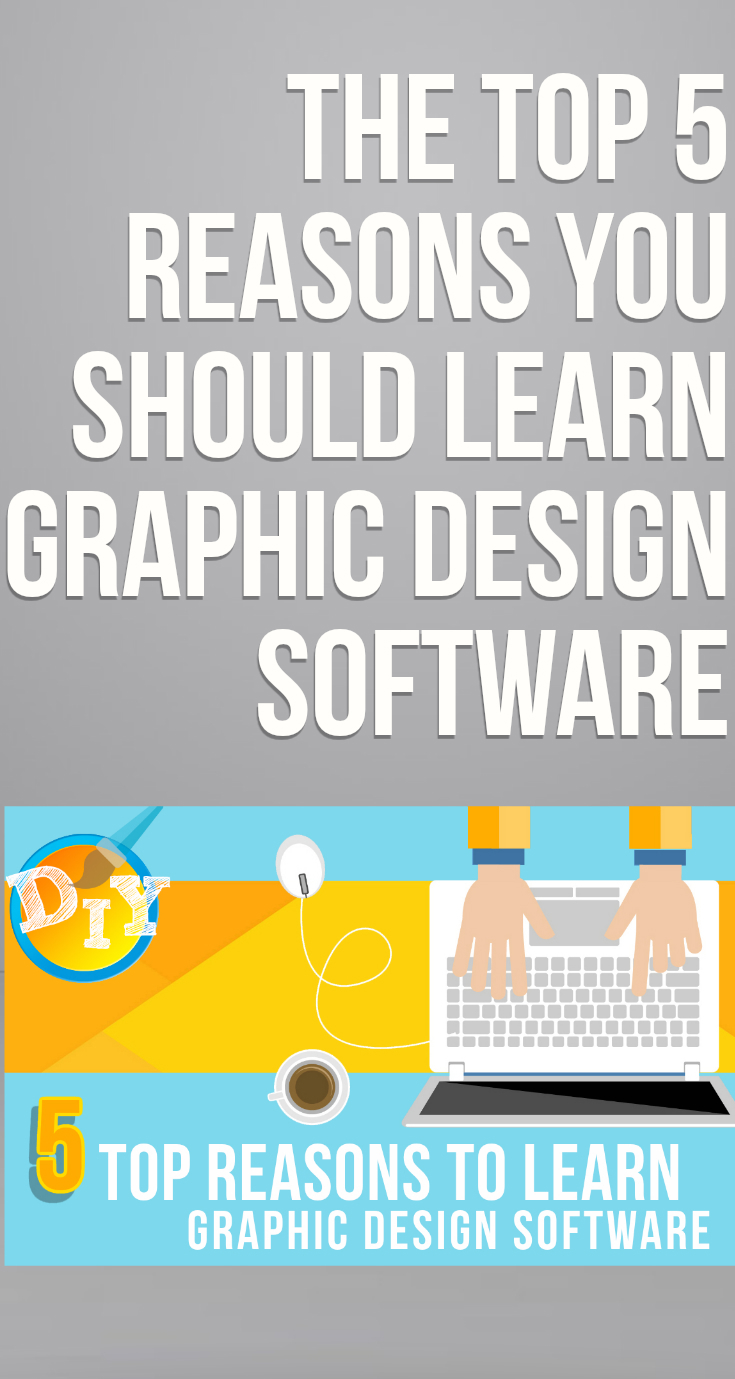Do you think you can grow your business faster by posting helpful visual content once a week or once a day? Can you grow your business and earn money faster by creating visual content whenever you need it, giving you complete control over your design and marketing needs?
I haven’t always been able to create social media posts, blog graphics, and advertisements… at all… and certainly not in a few minutes! Hey, when we started out online 17 years ago, Marc was the one with the graphic design background (my studies were in psychology and child behavior, a far reach from design).
So, I know when I began using our own software to design, I didn’t think I could do it. I didn’t see myself as an artistic person and Marc was busy creating templates and updates to The Graphics Creator software… so I didn’t get much help from him. And I was a little overwhelmed just thinking about adding design to my daily tasks… I was also taking care of three kids at the time!
But I tried it anyway because I wanted to be posting to social media and Pinterest, as well as to create my own designs for my blog articles. Otherwise, I knew I’d be waiting around for Marc to make the designs for me.
Guess what?! I figured it out and started creating my own graphics right away. It wasn’t hard creating with pre-designed templates because they were already done for me! I just changed the text and maybe the background or object.
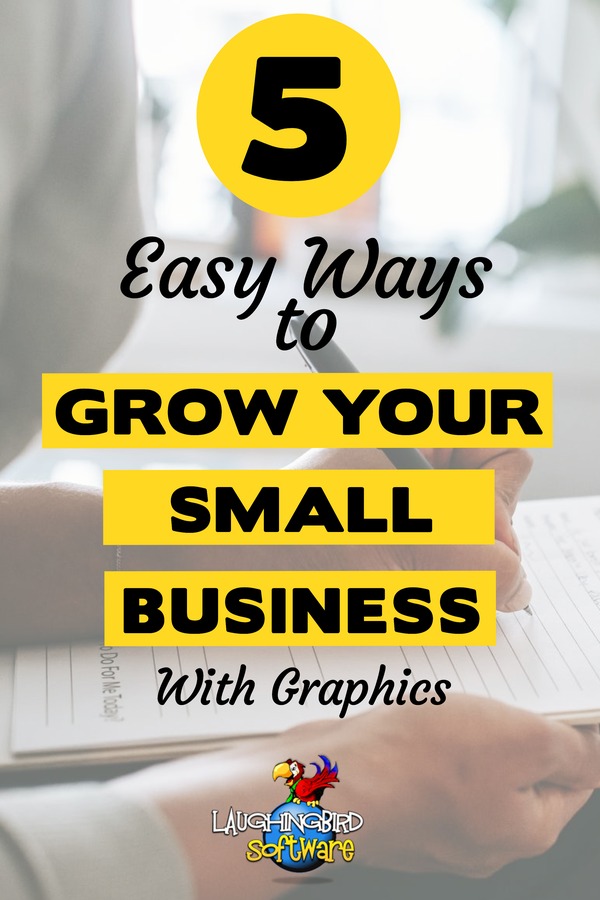
Now, my number one goal is to give entrepreneurs like you the tools and skills to easily create visual content to help you quickly grow your business.
After all, you need graphics every single day (even if you don’t think you do!)…
for every blog post, Pinterest pin, Facebook post, Twitter header, marketing ad, and website graphic.
It’s impossible to succeed in your business without design that gets your audiences’ attention and shows the greatness you have to offer.

Grow Your Business Faster with These Top 5 Reasons for Learning Laughingbird Software’s Graphic Design Software:
1. Get your graphics done when you want and how you want.
Here’s the top reason you’ll love using Laughingbird Software’s graphic design software:
How many times have you waited and waited for a logo or graphic to come from a designer, only to finally get it and it’s not what you hoped for at all. And there’s no way to just modify it the way you want.
You most likely ‘explained’ what you wanted. And then you hoped that it would come back as you wanted it. But it didn’t, and so you asked for it to be revised.
How long did it take to get that revision? Did you wait for another revision as well? Were the revisions free?
And could you update it later? Modify it so that it looks consistent with your brand? Get multiple versions of it for one low price?
Having all of those graphics abilities would certainly help you grow your business faster!
2. Make as many graphic designs for your brand as you want, instead of just getting what you can afford.
A logo is just the tip of the iceberg when it comes to good graphic design. To run a viable online business, you also need buttons, banners, advertisements, page headers, blog graphics, social media design… and more, often on a daily basis.
By creating your own graphics, you can make as many graphics as you want, as well as any revisions you need. You can modify your graphics as often as you want, giving you a ton of freedom and saving you a ton of money!
With graphics software there’s no extra charge for making a small change, even a year later. And you can do it yourself in minutes.
Check out how I made a simple color change in the graphics below, created using Laughingbird Software’s Graphics Creator.


3. Create graphics for social media and projects upon demand.
I hate paying for something that we don’t end up using for months…if ever! Every project Marc and I put in motion takes longer than we plan. And if you’re like us, changing directions suddenly is pretty common. After all, we have to work it until we get it right.
Using your own graphics software allows you to complete your task by immediately making an image to go with it… upload and you’re done.
There’s no need to guess in advance what you might need or want. So, there’s no wasting time and money only to decide you can’t use the graphic later.
Further, having graphic design at your fingertips lets you take advantage of promotion opportunities as they arise. When I find someone on Facebook willing to let me post on a topic, I need the design right then. Not a week later!
You can do the same: Create what you need this very moment.

4. Get a grip on your brand’s design and identity.
Having a recognizable brand and increasing sales involves graphics, graphics and more graphics! Having a great logo doesn’t complete your brand design… it’s just the beginning.
In order to design your brand, you’ll need “look-alike” graphics for your website, blog, social media, and email. You’ll need page headers, business cards, signatures, badges, YouTube banners, Pinterest Pins, and specially-sized graphics for every other social media account, as well as your blog.
Using graphics with the same colors, fonts, and look and feel in every nook and cranny of your online business will help your brand stand out.
So, you need lots of graphics! One logo just won’t do.
5. Take advantage of the more powerful design abilities… it’s not just an editor.
Graphic design software offers you so much more design power than making “one graphic at a time” online.
These online graphics editors lure you in by saying “free”… but never are. You’re going to have to pay to export your creation or pay to use “quality” images or templates. They will also limit your creativity.
Although I use the templates in the Graphics Creator software to make a quick graphic, there are many times I want a little more flexibility in my designs. I love having unique options when it comes to outlining text, importing and re-creating previous designs, and using fonts, colors, drop shadows, design rotations… and the list goes on.
I created this with the online Graphics Creator using layers of graphics and a photo:

I’m not willing to put in the cash and hundreds of hours figuring out Photoshop. But that’s just me. However, many actual designers use Laughingbird Software to put together creations they’ve first made in Photoshop. So, the possibilities are endless.
The truth is, if you want to grow your business but don’t want to spend a ridiculous amount of time learning a difficult program, then using Laughingbird Software is a perfect option.
The software is easy-to-use, flexible, and powerful (you can really get creative if you want). Thousands of small business owners, marketers, and entrepreneurs use it every day, even if they’re not a designer.
Pre-made templates and drag and drop images make it easy for all. Use the graphic design elements included in the software or import your own images and designs. Additionally, you can get design feedback and ideas with free video tutorials and an active Facebook group.
Now that you know the secrets on how to grow your business with graphics… take action!
Get Laughingbird Software’s Graphics Creator tool (online or downloadable) to make it happen.
Once you have this easy-to-use graphic design software in your tool box, your small business will have the opportunity to draw more attention and get more clicks. It’s that simple!