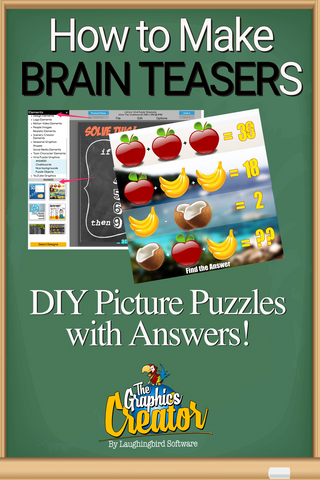Brain teasers are fun, challenging, and super helpful when it comes to engagement and attention.
More importantly, visual images of riddles and puzzles can help businesses and educators meet their goals much easier than a string of words.
You can create your own brain teaser puzzle designs with a good logic question or riddle and a puzzle design template. You’ll need graphic design software created for people without Photoshop knowledge or any design skills.
The truth is, trying to find puzzle pictures that meet your needs is frustrating and sometimes impossible when searching the internet.
And, if you do find something you like, you’ll probably have to purchase each design.
Further, brain teaser pictures may be of poor quality, use images or design elements that don’t make sense for your purpose, or may even be illegal to use due to copyright ownership.
A simple solution is to create your own brain teasers. Making them is easy and gets you exactly what you want and need. Just pick a template, drag and drop the images, change the text, and you’re done!
No matter whether you want to use one for business, education, social media, or just for fun, you can make a picture puzzle and answer graphic in just a few minutes.
And I’m here to show you how. I’ll help you decide which brain teasers you need and show you how to create your own visual brain teaser with a separate image for the answers.
Which Type of Brain Teaser Image Should You Create?
There are several types of brain teasers that can be in the form of puzzles or riddles.
Each type might be used for different reasons although all are good for sharpening the mind and encouraging concentration as well as provide entertainment.
Decide which of these 4 types works best for you:
- Logic: Here you must follow the logical steps in order to solve the problem.
Example: Your mother’s brother’s only brother-in-law is asleep on your couch. Who is asleep on your couch?
- Mathematical: Math is a globally understood language. But that doesn’t mean these are easy to solve.
Example: One family wants to get through a tunnel. Dad can make it in 1 minute, mom in 2 minutes, son in 4 and daughter in 5 minutes. No more than 2 persons can go through the tunnel at one time, moving at the speed of the slower one. Can they all make it to the other side if they have a torch that lasts only 12 minutes and they are afraid of the dark?
- Lateral: These types of brain teasers require more creative thinking.
Example: If you were to put a coin into an empty bottle and then insert the cork into the neck… How would you remove the coin without removing the cork or breaking the bottle?
- Word-Tricks: These riddles are often much more simple than they seem.
Example: What can travel around the world while staying in a corner?
Whichever type you choose, you’ll want to create a picture image of it, rather than just posting it in word format. Just think about which one you’d rather solve?
A boring word riddle like this:
A woman was 70 years old in 2000 but just 60 years old in 2010. How can this be?
Or an easy-to-read, colorful picture riddle like this?!
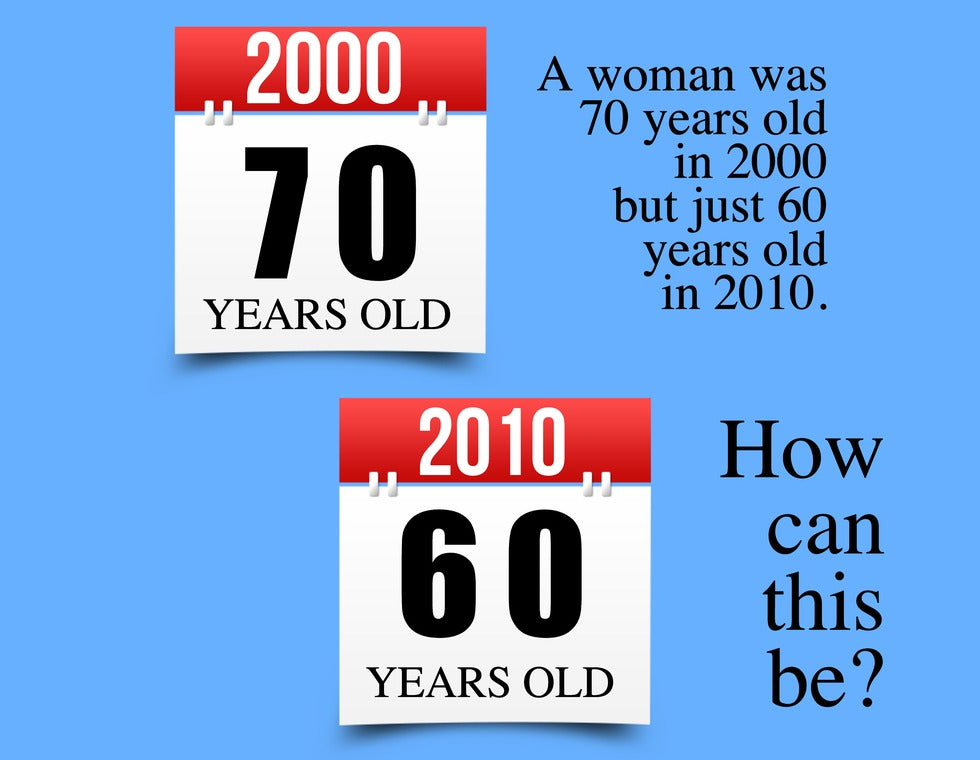
How to Design a Brain Teaser Image (All By Yourself)
It’s unlikely that you’re reading this because you want to create just one brain teaser. You most likely want to have access to ongoing puzzles and riddles for your business, social media, or your classroom.
By making them yourself, you’ll be able to match your brand’s color, add your own logo on it, or choose the perfect colors, fonts, and graphics to match whatever project you’re working on.
So, let’s get you set up to easily create your own brain teaser pictures any time you want them.
Here’s how to make your own visual brain teaser in just a few minutes.
First, you need the templates and software that’ll make it easy for you to make and re-create as many puzzles as you want.
Get the customizable Brain Teasers Puzzle Templates right here!
Next, once you have the software in front of you, choose the Brain Teaser Puzzle templates to work with. Then pick a template based on the type of brain teaser you need or want. You can refer to the list of types mentioned above.
Now click on any object you’d like to move and drag it where you want it to go. Make it super simple by only changing what you really need to.
Here’s an example. Start with this template:
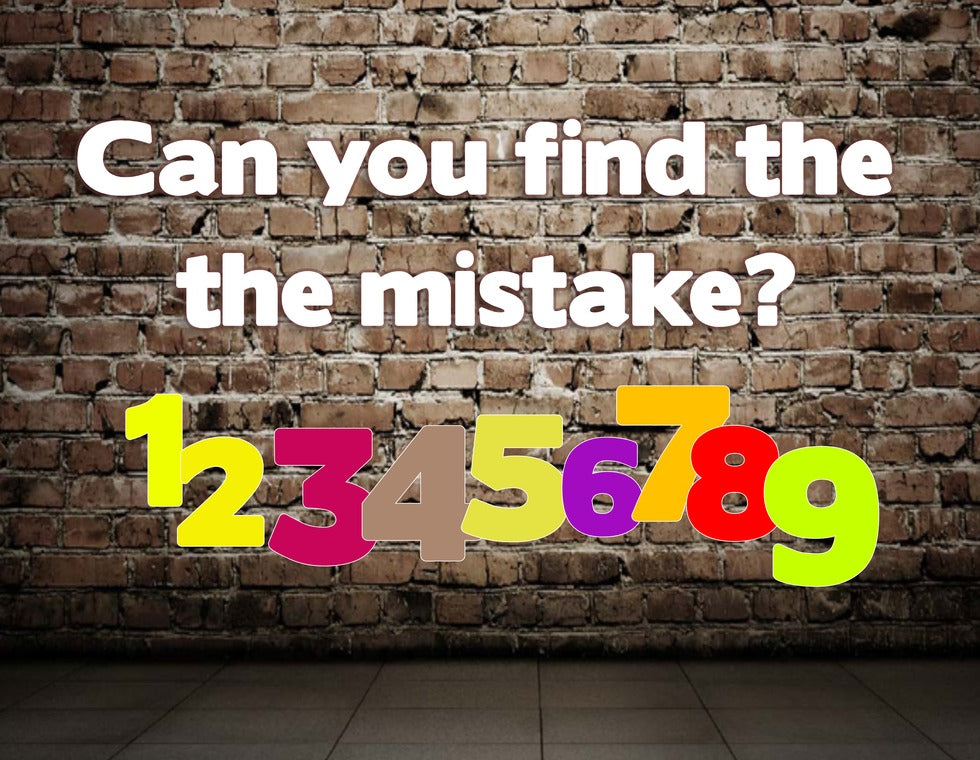
Then just change the image behind the graphics. In this image, I just selected “Photos/Videos” on the tab at the top and searched within the software for the picture I wanted.
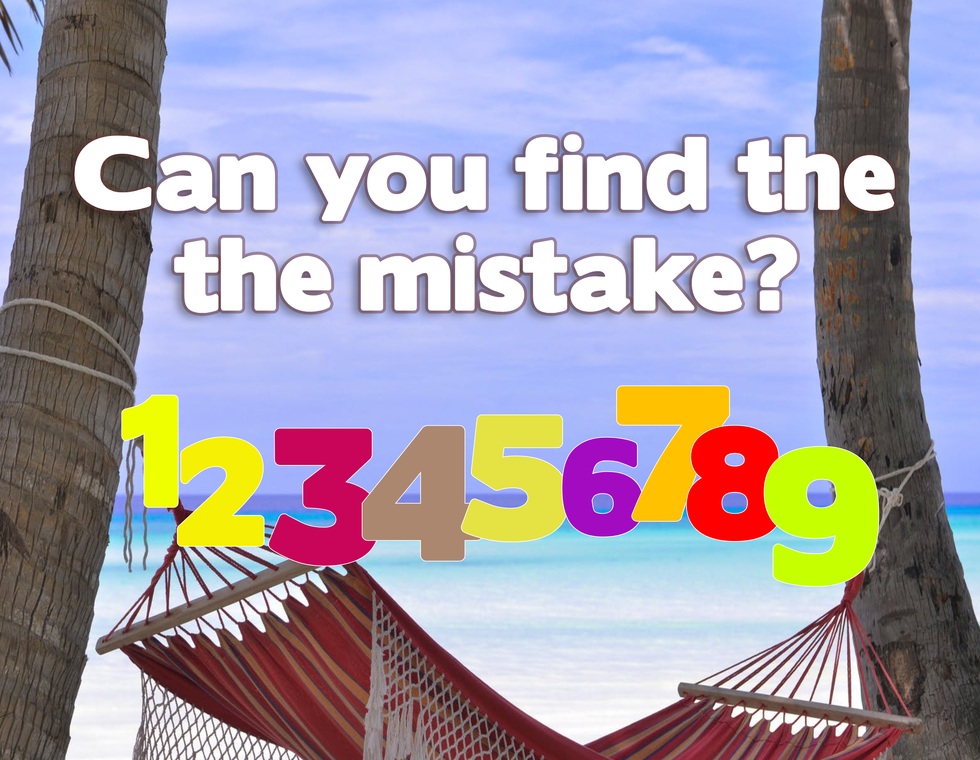
And I all I had to do was drag the image directly onto the canvas.
However, you could also change the font (select from thousands of them), color of the outline on the text, or add a mascot or logo to the image.
Finally, if you want to customize it even further to fit your needs, consider using these features of The Graphics Creator to make the perfect image for your business or classroom.
- Duplicate an object (so you can make 9 apples instead of 4, for example)
- Add a shape from the pull-down menu
- Change the text or font
- Change the text or an object’s color
- Re-size any object or text by grabbing the “handles” and dragging bigger or smaller or wider and taller.
All of these changes can be made with the click of your mouse! Check the pull-down menu at the top of the software to see several feature options.
Additionally, you can actually replace any of the design elements by either importing your own, or simply choosing “Elements” in the menu and selecting new objects to drag and drop onto your canvas.
How to Find the Answers to Your Brain Teasers
You can also find all the brain teaser answers within the software. The answers are actually templates themselves… so you can modify them too.
Just click on the “Elements” tab, scroll to “Viral Puzzle Graphics” and choose “ANSWERS”.
If you want to show the answer for all to see, then you can create it from your finished, original brain teaser design. Here’s how:
Once your design is completed, make sure to “Save”. Then choose “Save As” so that you have another copy of your design. Then you can modify it to add the answers!
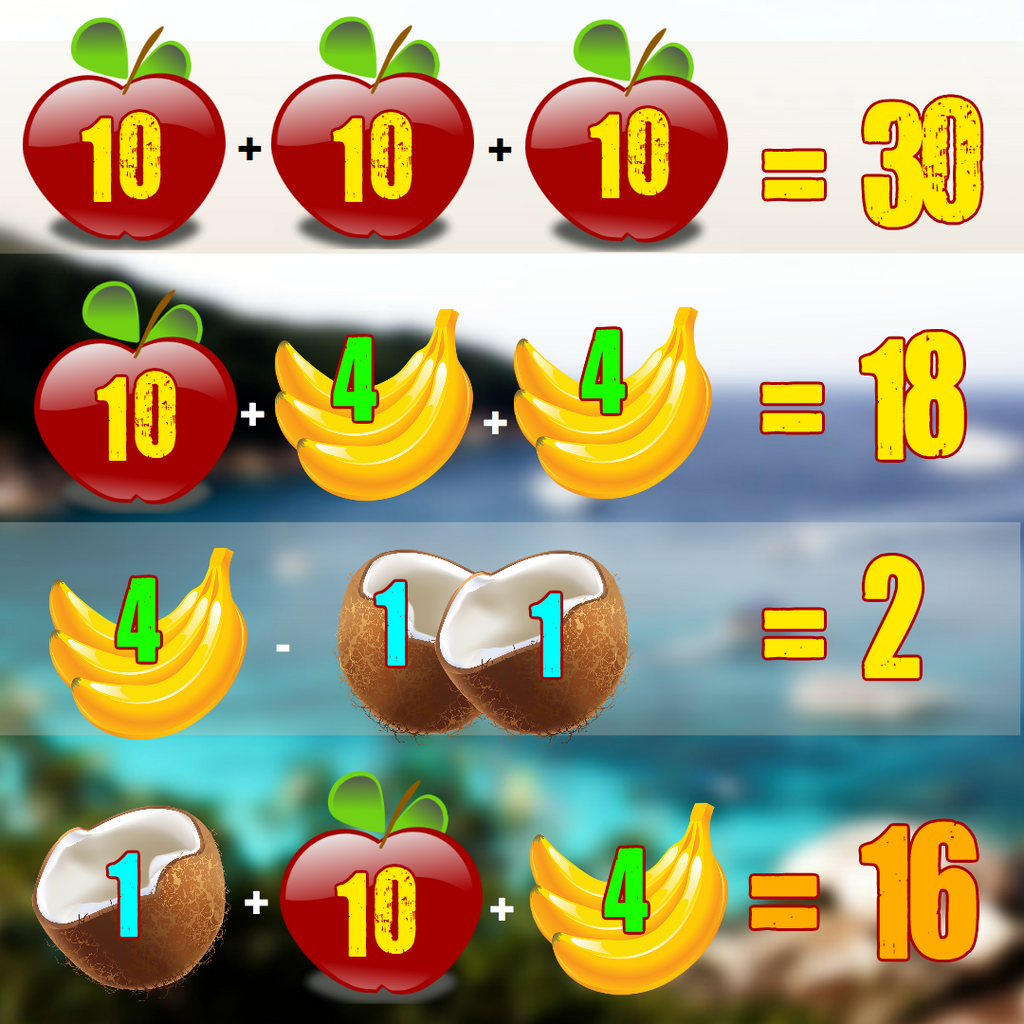
How to Use Brain Teasers in Your Business
There are so many ways you can use brain teasers in your business. although many use them for consulting or interviewing, the most common place to use them now is in social media.
You’ve heard of social media posts going “viral” of course. But I bet you’re still wishing one of your posts would go viral.
But let’s be honest, it’s not likely that one of your posts will suddenly be seen by 1 million, or even 100,000 people.
However, I have proven many times in my own social media that posting a visual brain teaser will get far more interaction than most any other type of post.
Using one is also a great way to get a visitor’s attention on your website or in an email. This is another great way to grow your business.
And teasers are so easy and fun to use!
How to Use Brain Teaser Images in the Classroom
Besides reducing boredom, brain teasers can energize your students and improve concentration.
Further, they can boost problem-solving skills, memory, and help kids learn faster (according to Book Widgets).
As an educational tool, puzzles can be used in many different ways. Use them as a way to engage the classroom when kids are sluggish or as an in-between assignment activity. You could also use them during break time for the class or for individual students.
Finally, you can use a puzzle to improve a particular skill or subject. Here’s a great opportunity to use a Mathematical type of brain puzzle.
How do I make picture brain teasers for kids?
If you are making an image for kids, you want to first make sure they’re age-appropriate, colorful, and visually interesting. So, for example, if you love the brain teaser picture with the beer bottles, no worries.
Just replace the beer bottles with any of the other “puzzle objects” that are included with the Brain Teasers Puzzle Templates
Of course, you can also add other graphics to the software (kids love comic images for example).
And easily import your own transparent PNG graphics (objects without a background) into the software. If you’re a teacher or educator, you likely have access to some of these already.
Any of these graphic elements can be easily re-sized to fit your puzzle image.
What Are Some Good Brain Teaser Questions?
There are a ton of good questions you can ask to get a conversation started. But keep in mind what result you’d like to see from your puzzle or riddle.
Do you want students to learn something? Will your social media followers be able to get the answer right? Or are you hoping only one or two people can solve it because you’re giving out a prize?
In general, you want your teaser to be challenging but not impossible. It should be fun, engaging, and solvable!
Here are some good ideas for questions, in addition to what you’ll find in the Viral Puzzle templates. Of course, you can always start with a template and modify it to fit your new question.
What’s full of holes but still holds water? (ANSWER: A sponge)
What words look the same upside down and backward? (ANSWER: SWIMS)
What can you keep but cannot share and once you share it you can’t keep it anymore? (ANSWER: A secret)
Jake’s mother had 4 children in all. The first one was named May. The second and third were called June and July respectively. What was the fourth child’s name? (ANSWER: Jake!)
There was a green house. Inside the green house there was a white house. Inside the white house there was a red house. Inside the red house there were lots of babies. What is it? (ANSWER: A watermelon)
Ready to design your own brain teaser images and answer designs?
Grab the templates (with the free Graphics Creator) software!