Quotes are a powerful tool to use in your blog posts.
They can be used to add humor, insight, inspiration, or create a more personalized tone.
The key to writing good quotes is coming up with something original and then finding the right opportunity to place it correctly into your blog post.
Lisa and I have compiled a list of tips to help you come up with thought-provoking quotes!
Once you’ve written out your quote, you’ll need to make it look nice.

Throughout this article, I’ll be using this “quote maker” technique to create a few quotes!
You can do this too! Create quotes and add them to your own blog, Instagram feed, Facebook, or other social media accounts.
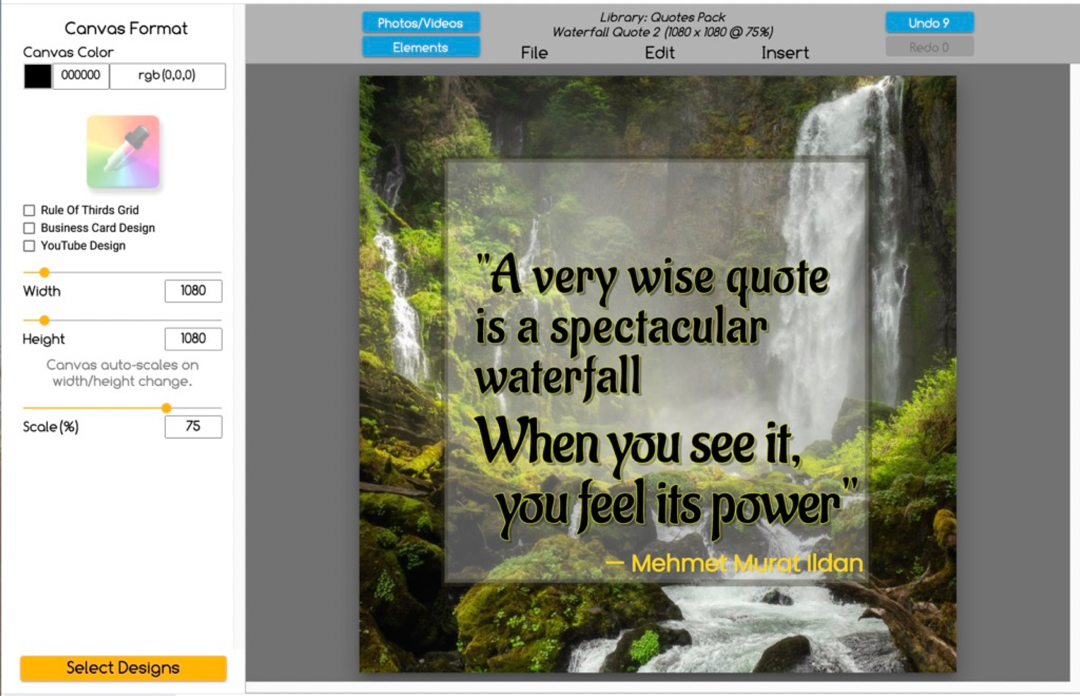
Tip #1: The most important quote to remember
Ironically, this first tip is in the form of a quote:
People may forget what you said, people will forget what you did, but people will never forget how you made them feel.
– Maya Angelou
Remember that. It’s a powerful thing to keep in mind.
Tip #2: Ask yourself what questions your target readers might have or want to be answered
Then use the answer to create a quote!
For example, the question may be something like, “How do you measure success?”
Now, answer this question with a quote:
Success is not in how much wealth you accumulate, but in how many people tell you that your work mattered to them.”
John C. Maxwell
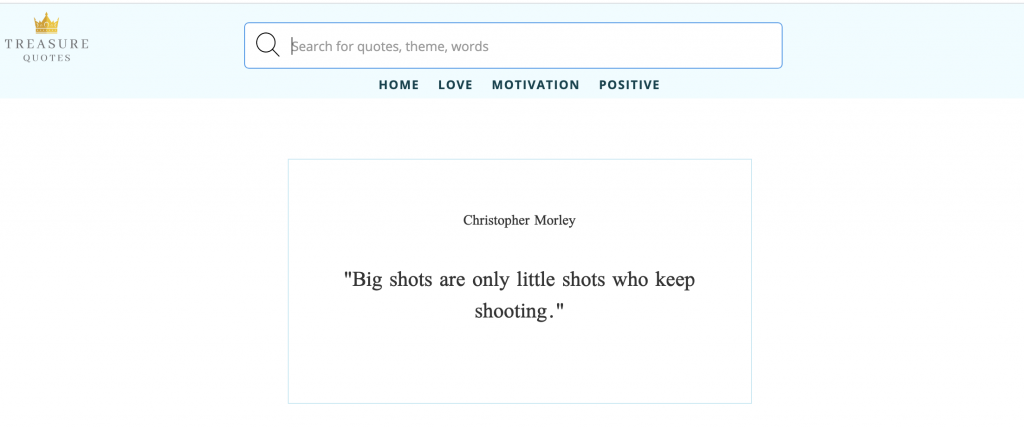
Tip #3: Quotes are great for reminding us of a lesson we once learned
You can design quotes based on different situations, like being confident when faced with challenges:
I will never lose again because I am too stubborn to quit.
– John Cena
or even quotes about love:
We come to love not by finding a perfect person…but by learning to see an imperfect person perfectly.
– Sam Keen
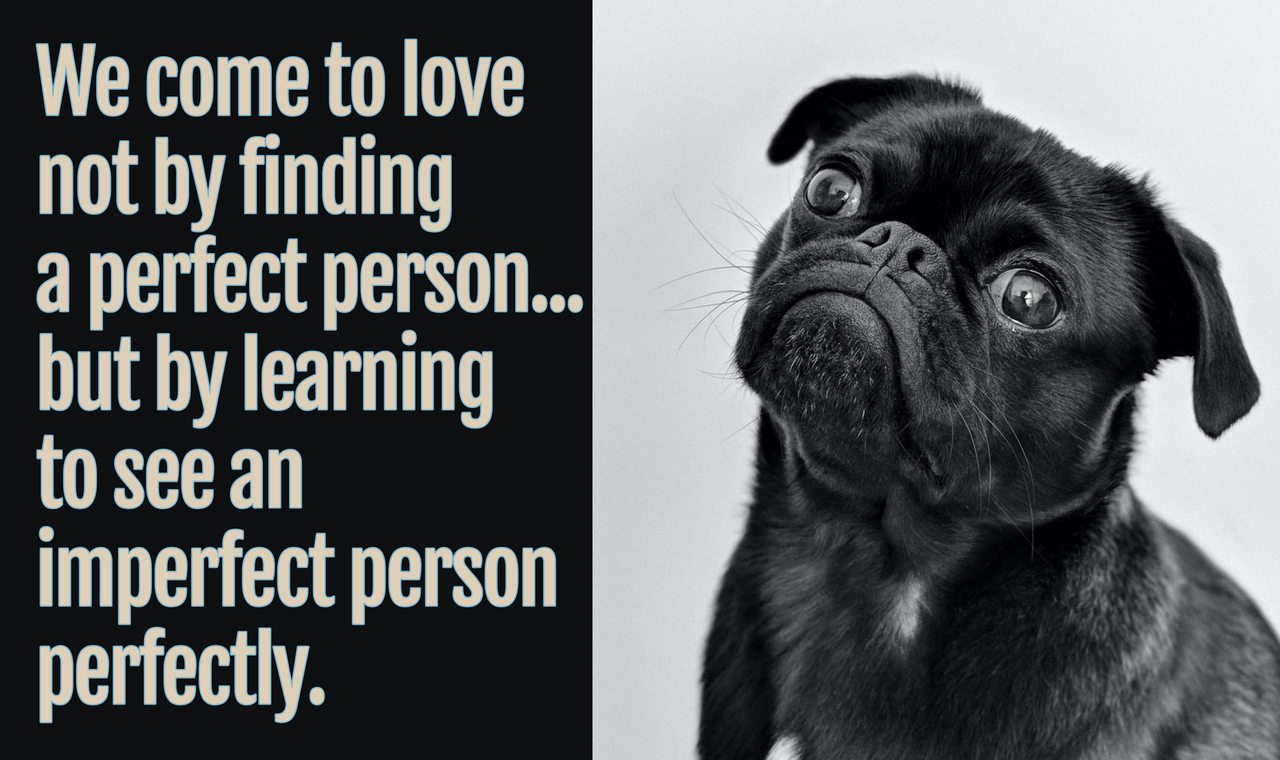
Tip #4: Create questions in the form of a quote in your blog post that can lead to a follow-up question
Asking questions will engage readers and get them thinking about their own experiences, values, opinions, etc. This will keep people reading!
“What’s one thing you wish someone would say?”
or “If I had unlimited money what is something I could do with it besides buy lots of things?”
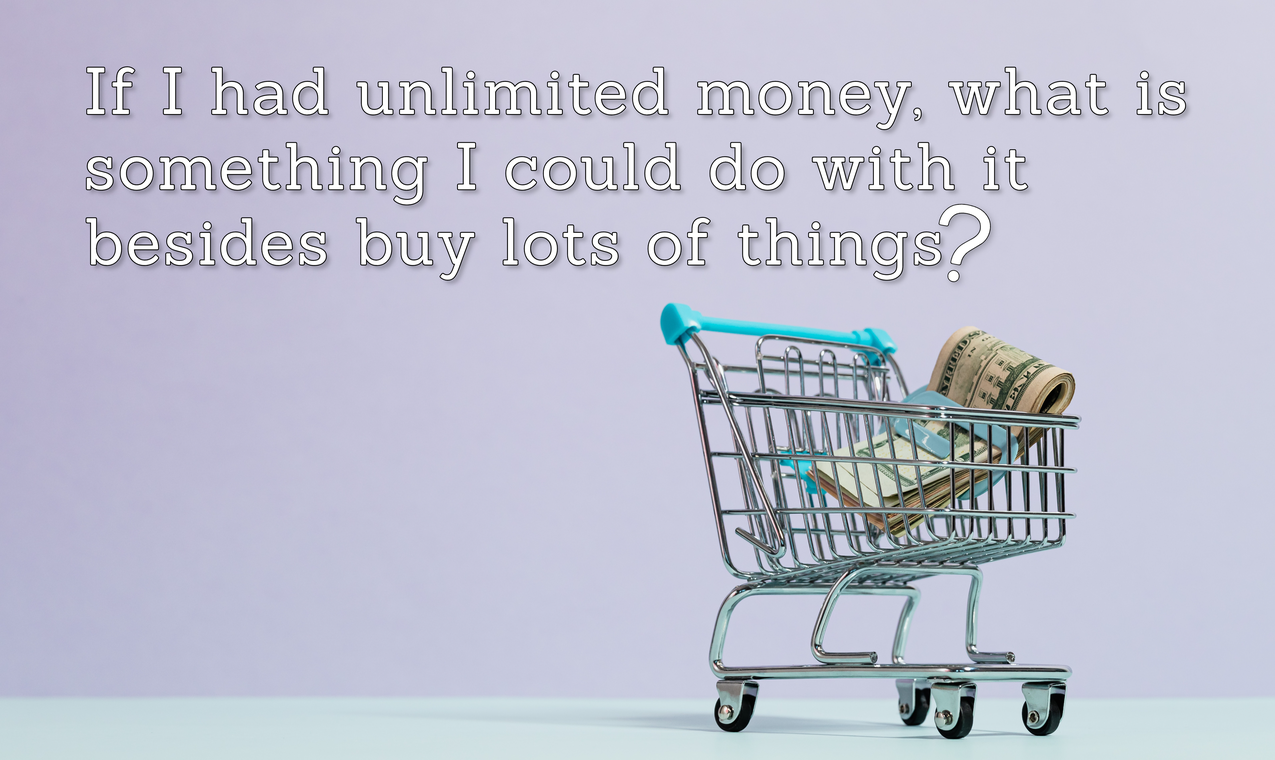
Tip #5: Add humor to your quotes by using sarcasm or irony
A humorous quote like: “I’m so hungry I could eat a Tyrannosaurs!”
This is sure to grab your reader’s attention and get them thinking.
It may also be helpful to use creative language like rhyming words together for an original quote:
How many hours do we waste in a meeting?
…If we Zoom instead, does that count as cheating?
(you can take that quote, I just made it up!)
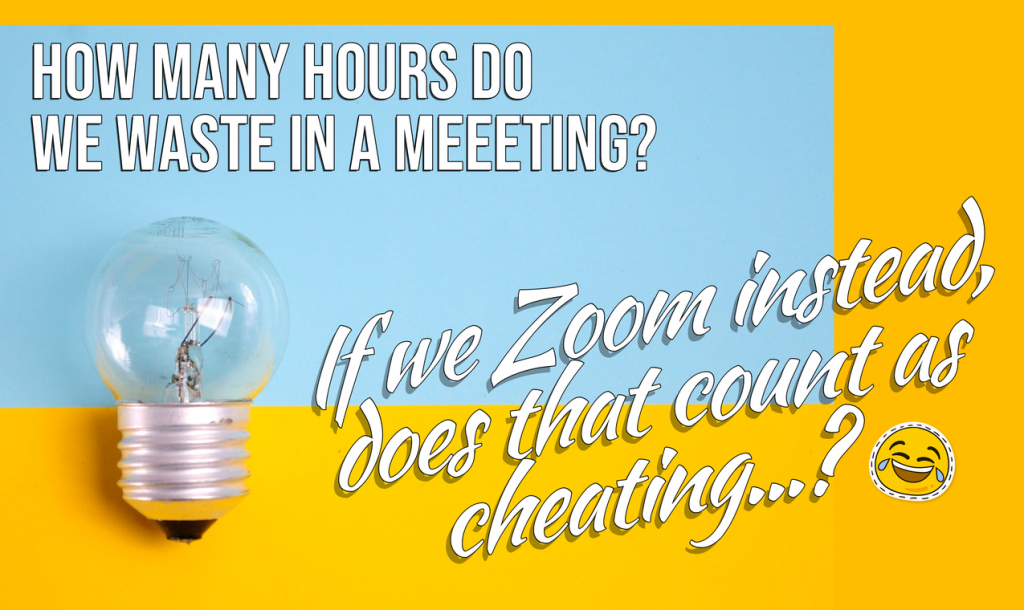
Tip #6: Quote an inspirational person or someone you admire
but here’s the key, find quotes from inspirational people that have something to do with your article content. If you’re lucky, it may eve help guide you in what you’re writing.
I’m a great believer in luck, and I find the harder I work the more I have of it.
– Thomas Jefferson
It’s important to make sure that you’re quoting the right person. Be sure it’s someone who has actually said these words themselves before posting them online. Otherwise you could get into legal trouble with an intellectual property claim if they didn’t say those quotes themselves.
Tip #7: YOU as the quote maker
Want to create your own original quote?
Brainstorm ideas based off of what’s happening around you. Listen to your friends, family members and co-workers talk about their day.
Then, create a quote about what you just heard.
For example: “I’m exhausted.” A response to this would be “It’s not an easy task for one person to handle everything on their own.”
You should also avoid negative quotes. They may be too depressing. The whole reason people like quotes in the first place is because they make them feel better. Be a positive quote maker and more readers will stick around. ????
Tip #8: Make your own opinions into a quote – on social media
If you want to create a quote about something (especially on social media), consider using the following format in your sentence:
“I think/believe that (blank)” or “In my opinion, it would be best if we did (blank).”
This will help people relate to what you’re saying and give them a feeling of being inside of your mind for just one moment… which is pretty powerful!
“I believe that we’re all on a journey of self-discovery and that it’s important to enjoy the ride.”
You’ll get plenty of comments on your post that talk about how they agree with you or a friend who can relate to your sentence.
“My opinion is that we should all try and live in the moment, because it’s too easy not to.”
Comments will be like “yes!” or “I absolutely believe this!”.
Taking the time to create a thought provoking quote can be tiring but if done correctly it will help build up your confidence and make people more interested in finding out what else you have to say!
Tip #9: Try picking TWO quotes from your favorite author, movie or person …and combine them
For example, you might say: “I used to think that the only way I could be happy was if everyone loved me.” – Jodie Foster
“But now I know that as long as there’s just one other person who loves me for being true to myself-then nothing else matters.” – The Perks of Being A Wallflower
Combining two different (but similar) quotes allows us to take an idea we’ve thought about before and turn it into something new, deep, thoughtful and interesting.
Tip #10: Leave readers with a thought-provoking quote at the end of your blog
For example if your topic was something like ‘Learning to live with failure’, then your final sentence might say something like this:
“Failure isn’t an option! In order to succeed at anything in life, failure is part of the process. The more you fail, the more you learn and grow.”
Always try to leave readers with a thought-provoking quote at the end of your blog. This will create an emotional connection that encourages them to come back for another article or blog post.”
(When in doubt, go back to Tip #1. It’s so powerful because people will always remember how you make them feel).
Creatorpreneur tips when using quotes
Design your quote
Don’t be afraid to use shapes and other design elements when creating your quote image or graphic. Sometimes a quote may need more than just words like an emoji or a heart shape. This also helps if you’re struggling with layout, balance, and symmetry.
us your own photo or a background image that fits in with your site’s brand and color scheme.
The Graphics Creator let’s you drag and drop your own backgrounds, images. You can choose from a massive library of stock photos and a huge collection of fonts that will make your quote eye catching in a matter of minutes
Ideas for using quotes:
Go back and take a look at some of your older blog posts. You could take out some of your old content and add a few new quality quotes!
Adding quotes may give you ideas for new blog posts as well.
Bonus Tip:
Place quotes throughout your post strategically. The quote before each section or paragraph breaks up the text nicely and adds variety.
When you find a quote that really speaks to your heart, consider it for more than just an inspirational post on Facebook or Twitter. Write the idea in detail and share with others as well!
When you make your own quotes, and you have the ability to create an inspirational image with your very own graphic creator, you’ll find a million ways to inspire others, and inspire yourself!
Grab your Free “Quote Maker” software HERE and start creating!
A good quote can be the difference between a mediocre blog post and one that will go viral


