Keeping your designs simple makes it much easier to promote your brand. You want everything on your site to be consistent and straightforward, so your target audience can quickly identify your brand and remember it. However, it can be very challenging to come up with ideas that are simple enough, and creative block is a real problem!
These are ten simple graphic design ideas that you can use in your work:
- Use a three-color palette
- Make a simple icon
- Make a repeated pattern
- Choose a template
- Make a simple infographic
- Break down designs into shapes
- Doodle it out
- Study designs you love
- Use your previous designs
- Use more photos
In this article, you’ll discover graphic design ideas that are easy for graphic designers and non-designers alike.
You’re sure to find some design inspiration on this list… and you don’t need massive design skills, so continue reading.
1. Use a Three Color Palette

Many new people to graphic design tend to go overboard with their color choices. You only need to use a simple color palette with three different shades to have a clean design.
While you’ll generally want to choose contrasting colors that look good together, you won’t need to spend as much time agonizing over picking the perfect palette. Instead, use the rule of threes:
- Select one primary color
- Pick two other complementary colors.
For example, you can choose blue as your primary color. Orange and yellow are complementary colors for blue because they’re on opposite sides of the color wheel.
If you need some graphic design inspiration to choose colors that look good with each other, you can use a free service like Coolors. This website generates a consistent palette for you using five colors. However, you can always choose only three to use from them in your design to keep it simple. You can also view what other designers are using in their palettes.
Overall, you can start coming up with ideas by planning a three-color palette first. These can be bold colors or softer, more neutral colors but they should be eye-catching. You’ll want to choose something simple to keep the colors consistent throughout the rest of your website. Usually, setting out with a palette in mind makes the design process smoother.
2. Make a Simple Icon

Graphic design icons are always straightforward and uncomplicated. And it’s one of the easiest graphic design ideas to use.
Icons typically consist of exactly one image that’s easy to see. They’re this way to ensure viewers remember them. You can create an icon for anything too- yourself, your brand, a product label, a business card, a social media account, and more.
If you’re feeling stuck, write down three things you want the icon to convey to the viewer. Often, this helps you decide what elements are essential to you in the final icon.
You’ll always want to return to icon design, especially if you haven’t done it in a while. Making small, simple graphics can also inspire you to make other designs. For instance, you’ll have more ideas for a social media banner after creating the icon first.
Then, you can take the color palette and central themes from your simple icon and recreate them in the banner. This process also works for many other design elements.

For example, the simple icon above just takes an element from the Laughingbird Software brand logo. It’s easy to use as a product icon.
3. Make a Repeated Pattern

Creating simple patterns is a lot of fun- you can also use them in various places on your site and in printed materials. Many designers also take elements from their patterns and use them in their icons, banners, posters, etc.
Your pattern can be very simple. Once you have one part of it created, you can duplicate it until you fill up the space you want, leaving a bit of white space in between each of course. In particular, geometric patterns are simple, easy to make, and always look stunning.
Repeated patterns can go anywhere and look consistent with your brand identity when using the same motifs, similar elements, and vibrant colors. Experimenting with your software of choice is a good way to get a creative end result.
If you need some help starting, this YouTube video can guide you through the process:
4. Choose a Template

Another simple design idea is to start by using a graphic design template. You can find plenty of different design templates for all sorts of elements. Find a simple template that you like, then alter it to fit your needs.
You can change anything you want about the template, including color and any images or text present within it. Software like The Graphics Creator is a great source of templates that you can use to kickstart the design process.
You can take any templates you enjoy, open them in your software, and make changes right on the design canvas, even if you’re not an artist or designer. Many professional designers even use templates for inspiration- they’re often simple and help convey your message in an easy-to-understand format.
Generally, you don’t need to avoid templates when searching for graphic design ideas. Templates are essential in building a consistent look and feel for your brand and accompanying website and marketing materials. Once you have a template design in mind, you can use it repeatedly throughout your site to keep your brand identity consistent. You can make easy modifications to it for each graphics need, say a social media design vs a logo design.
5. Make a Simple Infographic

Infographics are also a great simple project- they can be as straightforward or as complex as the designer wants them to be. However, many people appreciate simple infographics (with a lot of white space) more because they can easily understand the details presented.
You’ll want to use a small color palette and limited text. Although you should keep in mind that your website will benefit greatly from a few simple infographics. There are many different ways to use infographics in your graphic design practice. You’ll also have fun creating them, and they can grab more attention from viewers than a basic graphic.
If you’re not a designer, creating an infographic can feel overwhelming. However, don’t forget that tools like The Graphics Creator are out there to help you! They offer all the graphic elements you need to make the perfect infographic for your website.
6. Break Down Designs Into Shapes

It’s also good to break down designs into simple geometric shapes. If you already have an image in mind, but it feels too complex or like it’d fit better somewhere else, take it apart.
You can do this in most graphic design software, although you can also print out your design and trace over the basic shapes. This tracing will help you better see the design you are creating.
Reducing a complex design into simple shapes and colors lets you see the essential design elements. You’ll want to break it down while still keeping it recognizable. Many large corporations already do this. You already know what brands these symbols represent when you see the McDonald’s “M” or the Target bullseye without reading any words.
This is a common practice when designing logo variations of any kind as you’ll need a primary logo and secondary logo at a minimum.
As you break your designs down into simpler shapes, you’ll gain more experience. Complex designs consist of many small interlocking shapes. So, if you want to make more complicated designs later, you must first learn how to work with smaller geometric shapes.
In short, take your designs and break them down. You don’t need to replace your current logo with these simpler designs, but you’re sure to find a use for them. Many designers use simpler designs for their sites’ favicons.
7. Doodle It Out
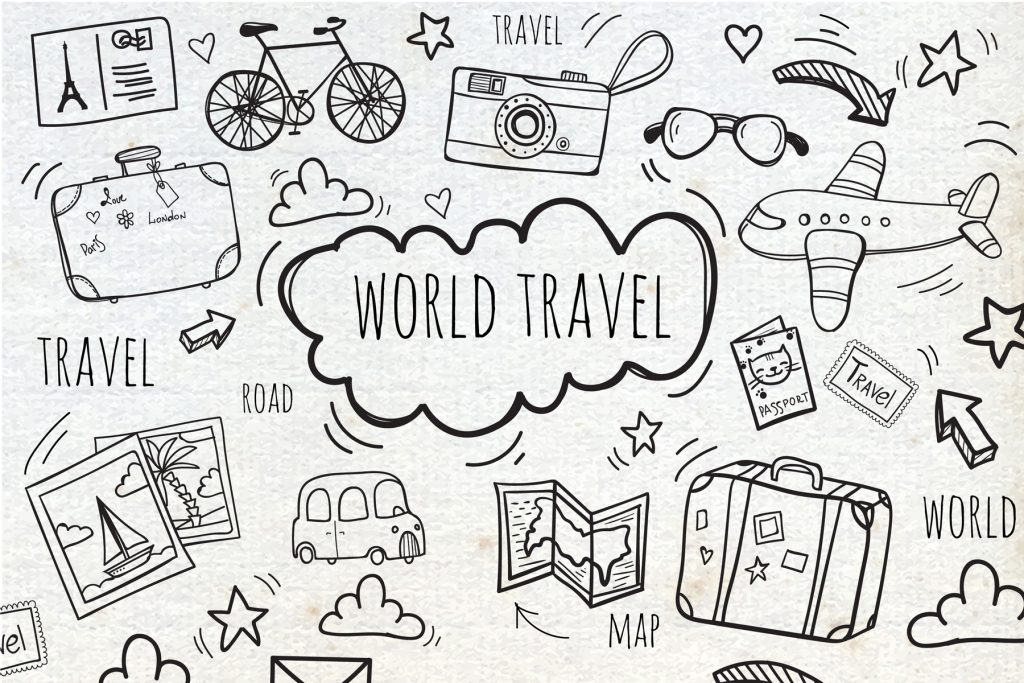
Do you find yourself doodling frequently? You can take those doodles you made during meetings or classes and turn them into fun designs. Many artists already tend to doodle while thinking, so you may already have a lot of materials to work with that you may use.
You can take your physical drawing and easily convert it into a design. First, take a picture of your drawing or scan it. Then, upload it into your preferred drawing design software, such as Adobe Illustrator.
You can draw over the doodle in another layer, then delete it. You’ll have a digital outline of your doodle to form the basis of your design. From there, you can clean up the lines and color them in. This process is straightforward and lets you work with art that you have already created.
Overall, doodling is fun, and many people do it naturally. You can take your doodles and convert them into simple designs easily.
8. Study Designs You Love

Next, it’s good to study the simple designs you love. What makes them work? You can record all your favorite parts of these designs to use later in your own work. For example, you might discover that you prefer certain colors or flat shapes in your designs.
Making your designs simple is essential, although it can be tough to know where to start. Studying successful simple designs will help you out immensely. Take screenshots of the online designs you love and save them to refer to.
9. Use Your Previous Designs

Many designers and creatives have plenty of art sitting unused on their computers. If you want to make a quick and straightforward design, you should always browse what you have first. Often, you can pull elements from your designs to create something simple and nice-looking.
Maybe you have some photos that would look nice on an ebook cover or an unfinished icon that only needs a few minor changes to fit the project.
The more you design, the more leftover design elements you’ll have sitting in your desktop folders (or saved in your design program). It’s always a good idea to review the images you already have. You may have something there that you can salvage and turn into a simple design.
10. Try Using More Photos

Finally, you can try using more photos in your work. If you aren’t a photographer, don’t worry- The Graphics Creator has plenty of beautiful, free stock images for your designs. They allow you to incorporate them easily by simply dragging and dropping them onto your digital canvas.
Once you’ve added a photo to your design, you can send it to the back of your design and then add simple text and other elements to give your image meaning and relevance. You can do this to make something unique for your own website or marketing designs. Plus, the process is very simple, and you receive wonderful-looking results.
Conclusion
As you can see, you don’t need amazing design skills to create simple designs. Your graphic design project just needs a little creative inspiration and these ten easy design ideas. Use them for all of your graphic design projects or any time you need a little design inspiration.


